Optie om uw repostpakket te verdelen over meerdere Soundcloud-tracks
Main Instagram services
Other Instagram services
Main Draden services
Main Facebook services
Other Facebook services
Main TikTok services
Main Twitteren services
Other Twitteren services
Main YouTube services
Other YouTube services
Main GeluidCloud services
Main Spotify services

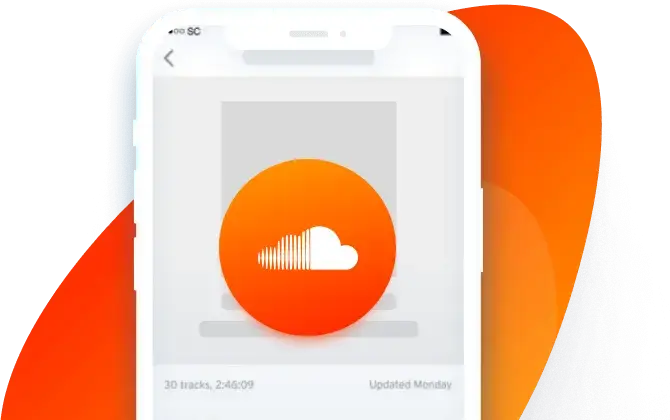
















 Ga verder met Google
Ga verder met Google