Kommentit osoittavat, että sinulla on aktiivinen kuuntelijayhteisö Soundcloudissa
Main Instagram services
Other Instagram services
Main Kierteet services
Main Facebook services
Other Facebook services
Main Viserrys services
Other Viserrys services
Main SoundCloud services
Main Spotify services

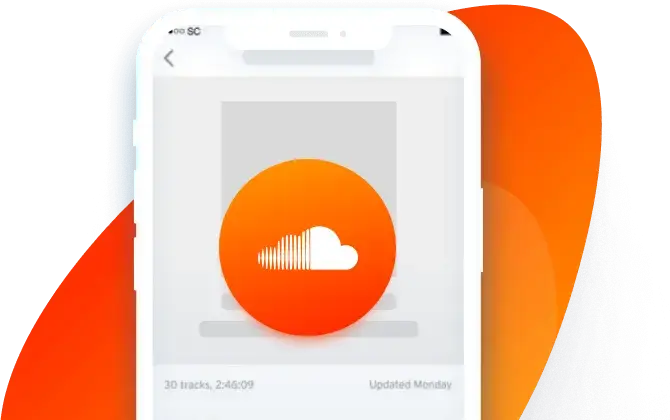
















 Jatka Googlella
Jatka Googlella