תגובות מראות שיש לך קהילת מאזינים פעילה בסאונדקלאוד
Main אינסטגרם services
Other אינסטגרם services
Main חוטים services
Main פייסבוק services
Other פייסבוק services
Main SoundCloud services
Main Spotify services
Main אינסטגרם services
Other אינסטגרם services
Main חוטים services
Main פייסבוק services
Other פייסבוק services
Main SoundCloud services
Main Spotify services
 לִקְנוֹת
SoundCloud
לִקְנוֹת
SoundCloud
שפר את רצועות ה-Soundcloud שלך עם הערות מאנשים שמאזינים למוזיקה שלך. כל שעליך לעשות הוא להיכנס לקישור לרצועת Soundcloud שלך כדי להתחיל לקבל תגובות עוד היום!
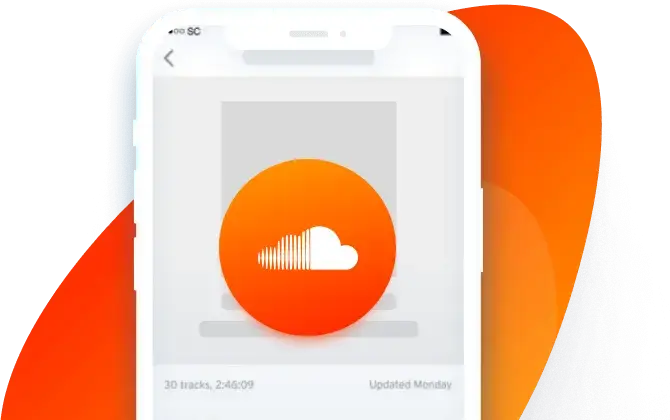
זה קל ב-3 שלבים פשוטים:



חסוך יותר עם שלושה קודי הנחה שונים רק היום!

תגובות מראות שיש לך קהילת מאזינים פעילה בסאונדקלאוד

ההערות יופיעו בחלקים שונים של צורת הגל של המסלול ויראו טבעיות לחלוטין

כל תגובה היא "הוק" לחלק מסוים ברצועה שלך , מה שמוביל את המאזינים לבדוק אותה

הערות ממשתמשים אחרים עוזרות ליצור תחושה של קהילה סביב הפרופיל שלך

The SoundCloud comments service with BuySocialMediaMarketing is a great way to get more comments on your tracks. When you purchase this service, we will post comments on your tracks on SoundCloud.
The comments will appear all over your waveform and make it look super engaging.
This is a great way to get more exposure for your tracks and to get positive feedback from other artists.

Firstly, choose the package of comments you wish to get in total, then enter the link of your SoundCloud track. On the next step add additional track links, if you wish. If you add multiple tracks - the comments will be distributed evenly between them.
Then, confirm your order details and proceed to payment with card or crypto currencies.

It usually takes just a few minutes to start your SoundCloud comments order. Please allow up to 30 minutes to start seeing the results!
The delivery duration depends on the amount of comments you wish to receive per track, but generally the orders are completed within 1 to 2 days.

Here's how to view the comments on your SoundCloud tracks: To start, open up the track for which you want to view the comments.
Under the waveform, you'll see the number of likes, reposts, and comments. Click on the "Comments" tab to view the comments for that particular track.

The comments will be made by real SoundCloud users, which have real names and profile pictures. These users will write music related positive comments on your track(s).
The comments will be spread across the length of your track and look natural.
You can find an example of how the comments will look like here - https://imgur.com/a/5BVZXXv

The comments will be spread out throughout the length of the track and look completely natural!

Yes, you can add multiple track URLs when placing your order and the comments will be distributed evenly between your tracks.
To add additional URLs simply enter the first track URL in the order form and you will see option to add additional URLs in the next step.

If your comments have not started and it has been over 30 minutes since you placed your order, please contact us.
You can reach us via email hello@buysocialmediamarketing or support form here.
Please do not forget to include your order ID in your message.

All we need is your SoundCloud track link. SoundCloud comments service is simple as that.
No passwords or any other sensitive information is required.

Unfortunately we do not offer free SoundCloud comments.
However you can try of other SoundCloud services we offer for free, including free SoundCloud likes, free SoundCloud followers and free SoundCloud reposts.

Yes, you can buy SoundCloud comments from BuySocialMediaMarketing. These comments will help increase your SoundCloud account's engagement and in the long-run may lead to more followers and plays.
Of course, if you want guaranteed results quickly, we recommend you buy comments, followers and plays as a combination from us at BuySocialMediaMarketing for 100% risk-free and immediate results.
מייל נשלח אל עם קוד חד פעמי. אנא הזן את הקוד הזה כדי להמשיך
לַחֲכוֹת!
מצטער לראות אותך עוזב...
אבל האם ניסית את שלנו ניסיון חינם
עדיין?
אתה רק צריך להזין את שם המשתמש או הקישור שלך
והירשם עם האימייל שלך כדי לקבל שירותים בחינם לחלוטין!
נסה את אחד מהשירותים שלנו לחלוטין בחינם. כל שעליך לעשות הוא לבחור שירות, להירשם ולהמשיך! עם זאת, בחר בחוכמה מכיוון שאתה יכול לקבל רק ניסיון חינם אחד.