Kommentarer viser at du har et aktivt lytterfellesskap på Soundcloud
Main Instagram services
Other Instagram services
Main Tråder services
Main Facebook services
Other Facebook services
Main TikTok services
Main SoundCloud services
Main Spotify services

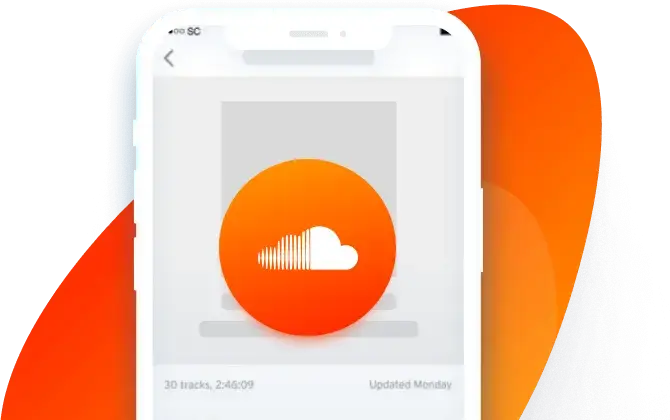
















 Fortsett med Google
Fortsett med Google