TikTokフィード上での動画の可視性を高めるのに役立ちます
Main スポティファイ services
Main スポティファイ services
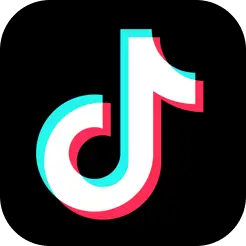 買う
チクタク
買う
チクタク
ランダムに肯定的なコメントを受け取るには「ランダム」を選択し、独自のコメントを書くには「カスタム」を選択します。TikTokユーザー名を入力して投稿を選択するだけで、あとは私たちが処理します。
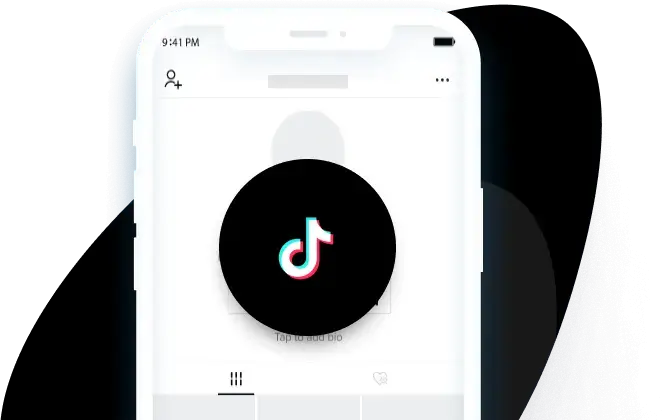
4 つの簡単なステップで簡単です:




ランダム TikTok コメントは、カテゴリ データベースからランダムに選択された、事前に作成された肯定的なコメントであり、すばやく簡単に使用できます。肯定的、男性向け、女性向け、面白い、音楽、旅行、金融などのカテゴリから選択できます。
カスタム TikTok コメントを使用すると、選択した動画ごとに独自のコメントを書き込むことができ、受け取るエンゲージメントをより細かく制御してパーソナライズできます。このオプションにはより多くの労力が必要ですが、エンゲージメントに対してよりカスタマイズされたアプローチが可能になります。
今日だけ、3 つの異なる割引コードでさらに節約しましょう!

TikTokフィード上での動画の可視性を高めるのに役立ちます

オーガニック視聴者は自分でコメントする可能性が高い

会話の機会を創出- すべてのコメントは新しいスレッドのチャンスとなります

カスタムコメントサービスで独自のコメントを書くオプション

The process to purchase the Tiktok comments is really simple.
Simply choose the comments type, enter your Tiktok username, select the videos you want to get the comments on and proceed to payment.
We accept all major cards and cryptocurrencies.

We provide two types of comments for Tiktok - Random and Custom.
When you choose ‘Random’ you will receive positive comments which will be randomly selected from our database. You may also select the comments category, from the following: For men, For women, Funny, Music, Travel, Finance.
When you choose ‘Custom’ you can write your own comments for each selected video. Firstly, select the video and then enter the comments in the next step.

Yes, you can distribute the comments between multiple videos on your Tiktok profile.
The minimum comments per video is 10. The amount of videos you can select will depend on the comments package selected.

Yes, you can buy Tiktok comments for any account on Tiktok. It may be your friend, colleague or family member.
However, their account must not be set to public, which means that their videos have to be accessible to everyone.
You can try entering their username in the order form - if we are able to find their posts, it means we can proceed with delivery.

Delivery of Tiktok comments starts very quickly. You will start receiving the comments in just a few hours.
Your order will be fully completed within 1-2 days.

To proceed with the delivery of your Tiktok comments all we need is your Tiktok username.
We will never ask for your password.
If we can’t find your posts, it means that your account is set to private. Make sure to set it to public before placing your order. You can change it back, once the delivery is completed.

When buying Tiktok comments you might get some likes and other types of engagements, but we don’t guarantee any.
If you wish to receive likes, shares & views you can purchase them from BuySocialMediaMarketing as well!
Actually, we recommend combining various engagement services for best results.

We do not offer Tiktok comments for free, but you can try them out for very cheap price because our packages start as low as $2.99.
If you want to try our other Tiktok services for free you can try our free Tiktok followers and free Tiktok likes trials.

If you're looking to take your TikTok game up a notch, then buying comments is a great way to do it. Buying comments will get the discussions started under your videos.
You can also choose to receive generic positive comments or write your comments yourself, for super-relevant results.

To delete unwanted comments on TikTok, you must go to the comment section and tap on the three dots next to the comment.
From there, select Delete and then confirm by pressing Delete again.

If you're wondering why your TikTok comments aren't showing up, don't worry - they should come back up in a moment.
In most cases, simply refreshing the page will cause your comments to appear. If that doesn't work, try logging out and then logging back in again or reinstalling the app.

Here's a quick step-by-step guide on how to do it:
First, open up the TikTok app and log in, then tap on the "Me" tab at the bottom of the screen.
On your profile page, tap on the three dots in the top right corner. Tap on "Privacy and Safety."
Scroll down to the "Comments" section and tap on the switch next to "Allow Others to Comment on My Videos." And that's it!

To filter comments on TikTok, go to your settings and select the "Comments" tab. From there, you can choose to either allow all comments or filter them by keyword.
If you need help with how to use the comments feature on TikTok, don't worry!
The team at BuySocialMediaMarketing is here to help. We can show you how to use this feature to interact with potential customers and grow your business.
メールが送信されました 使い捨てコードです。続行するにはそのコードを入力してください
待って!
去ってしまうのは残念です...
でも、私たちの 無料トライアル
まだ?
ユーザー名またはリンクを入力するだけです
&メールでサインアップして、完全に無料でサービスを受けましょう!
当社のサービスのいずれかを完全に無料でお試しください。サービスを選択し、サインアップして続行するだけです。ただし、無料トライアルは 1 回のみなので、慎重に選択してください。