Помаже у повећању видљивости ваших видео снимака на ТикТок фиду
Main инстаграм services
Other инстаграм services
Main Фејсбук services
Other Фејсбук services
Main ЈуТјуб services
Other ЈуТјуб services
Main Спотифи services
Main инстаграм services
Other инстаграм services
Main Фејсбук services
Other Фејсбук services
Main ЈуТјуб services
Other ЈуТјуб services
Main Спотифи services
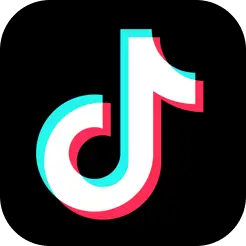 Купи
ТикТок
Купи
ТикТок
Изаберите Насумично да добијете насумичне позитивне коментаре или Прилагођено да напишете сопствене коментаре. Све што треба да урадите је да унесете своје Тикток корисничко име , изаберете постове и ми ћемо се побринути за остало!
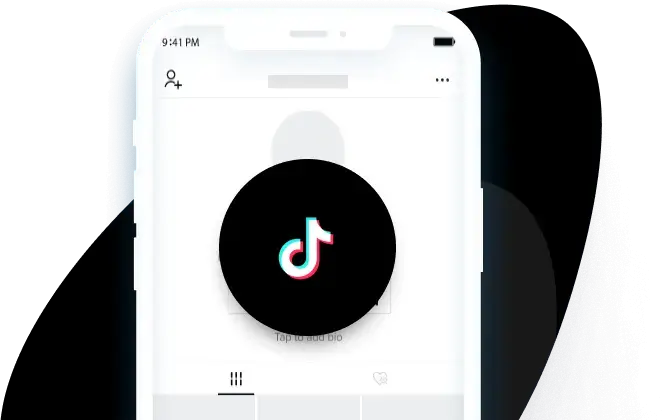
Лако је у 4 једноставна корака:




Насумични ТикТок коментари су унапред написани позитивни коментари који се насумично бирају из базе података категорија, што их чини брзом и једноставном опцијом. Можете бирати између категорија као што су позитивно, за мушкарце, за жене, смешно, музика, путовања или финансије.
Прилагођени ТикТок коментари вам омогућавају да напишете сопствене коментаре за сваки изабрани видео, дајући им већу контролу и персонализацију над ангажовањем које добијете. Ова опција захтева више труда, али омогућава прилагођенији приступ ангажовању.
Уштедите више са три различита кода за попуст само данас!

Помаже у повећању видљивости ваших видео снимака на ТикТок фиду

Већа је вероватноћа да ће ваши бесплатни гледаоци сами коментарисати

Ствара прилике за разговор - сваки коментар је шанса за нову тему

Могућност писања сопствених коментара уз услугу прилагођених коментара

The process to purchase the Tiktok comments is really simple.
Simply choose the comments type, enter your Tiktok username, select the videos you want to get the comments on and proceed to payment.
We accept all major cards and cryptocurrencies.

We provide two types of comments for Tiktok - Random and Custom.
When you choose ‘Random’ you will receive positive comments which will be randomly selected from our database. You may also select the comments category, from the following: For men, For women, Funny, Music, Travel, Finance.
When you choose ‘Custom’ you can write your own comments for each selected video. Firstly, select the video and then enter the comments in the next step.

Yes, you can distribute the comments between multiple videos on your Tiktok profile.
The minimum comments per video is 10. The amount of videos you can select will depend on the comments package selected.

Yes, you can buy Tiktok comments for any account on Tiktok. It may be your friend, colleague or family member.
However, their account must not be set to public, which means that their videos have to be accessible to everyone.
You can try entering their username in the order form - if we are able to find their posts, it means we can proceed with delivery.

Delivery of Tiktok comments starts very quickly. You will start receiving the comments in just a few hours.
Your order will be fully completed within 1-2 days.

To proceed with the delivery of your Tiktok comments all we need is your Tiktok username.
We will never ask for your password.
If we can’t find your posts, it means that your account is set to private. Make sure to set it to public before placing your order. You can change it back, once the delivery is completed.

When buying Tiktok comments you might get some likes and other types of engagements, but we don’t guarantee any.
If you wish to receive likes, shares & views you can purchase them from BuySocialMediaMarketing as well!
Actually, we recommend combining various engagement services for best results.

We do not offer Tiktok comments for free, but you can try them out for very cheap price because our packages start as low as $2.99.
If you want to try our other Tiktok services for free you can try our free Tiktok followers and free Tiktok likes trials.

If you're looking to take your TikTok game up a notch, then buying comments is a great way to do it. Buying comments will get the discussions started under your videos.
You can also choose to receive generic positive comments or write your comments yourself, for super-relevant results.

To delete unwanted comments on TikTok, you must go to the comment section and tap on the three dots next to the comment.
From there, select Delete and then confirm by pressing Delete again.

If you're wondering why your TikTok comments aren't showing up, don't worry - they should come back up in a moment.
In most cases, simply refreshing the page will cause your comments to appear. If that doesn't work, try logging out and then logging back in again or reinstalling the app.

Here's a quick step-by-step guide on how to do it:
First, open up the TikTok app and log in, then tap on the "Me" tab at the bottom of the screen.
On your profile page, tap on the three dots in the top right corner. Tap on "Privacy and Safety."
Scroll down to the "Comments" section and tap on the switch next to "Allow Others to Comment on My Videos." And that's it!

To filter comments on TikTok, go to your settings and select the "Comments" tab. From there, you can choose to either allow all comments or filter them by keyword.
If you need help with how to use the comments feature on TikTok, don't worry!
The team at BuySocialMediaMarketing is here to help. We can show you how to use this feature to interact with potential customers and grow your business.
Порука је послата на са кодом за једнократну употребу. Унесите тај код да бисте наставили
Чекати!
Жао ми је што одлазите...
Али јесте ли пробали наше бесплатна реклама
још?
Потребно је само да унесете своје корисничко име или линк
& региструјте се са својом е-поштом да бисте добили услуге апсолутно бесплатно!
Испробајте једну од наших услуга потпуно бесплатно. Једноставно изаберите услугу, пријавите се и наставите! Међутим, бирајте мудро јер можете добити само једну бесплатну пробну верзију.