Више реакција доводи до већег ангажовања и изложености
Main инстаграм services
Other инстаграм services
Main Фејсбук services
Other Фејсбук services
Main ЈуТјуб services
Other ЈуТјуб services
Main Спотифи services
Main инстаграм services
Other инстаграм services
Main Фејсбук services
Other Фејсбук services
Main ЈуТјуб services
Other ЈуТјуб services
Main Спотифи services
 Купи
Фејсбук
Купи
Фејсбук
Изаберите реакције и количине које желите да добијете и унесите УРЛ објаве коју желите да побољшате и почните да добијате реакције већ данас!
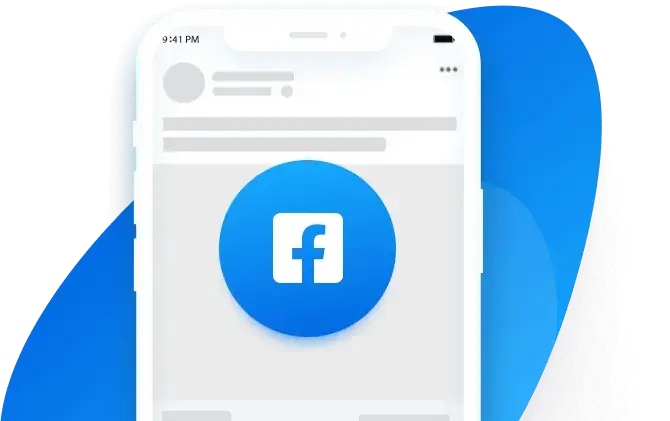
Лако је у 3 једноставна корака:

Више реакција доводи до већег ангажовања и изложености

Могућност одабира количине сваке реакције посебно

Подстиче више људи да примете и реагују на ваш садржај

Могућност додавања више веза за дистрибуцију реакција између више постова

This service works for any kind of post on Facebook, you can buy Facebook reactions (emojis) for text, video, photo, or other types of posts.
We only need your Facebook post link to proceed with the order.
Make sure that the post is set to public and there are no age/country restrictions set for the post or your profile.

To proceed with the delivery of Facebook reactions we only need Facebook post link. You can also add multiple post links, if you like.
Before placing your order please make sure that the post is set to public for ‘Everyone’, and there are no country/age restrictions and the like button is enabled.
You can find out how to do it here - https://www.facebook.com/help/236898969688346

Facebook reactions is a way to react to a Facebook post in a different way than to 'Like' it.
Hovering on the 'Like' button shows an option to choose a way to react, such as Love, Wow, Care, Angry & Sad.
You can buy these reactions form BuySocialMediaMarketing if you want to receive different emojis reactions on your Facebook post.

Yes, you have complete control over which reaction emojis you will be receiving.
You may add/remove each type of emoji and select exactly how many of every emoji reaction you wish to receive for your posts.
Simply click on the emoji you wish to get and select the desired amount or click the ‘remove’ button if you don’t want to get that type of reactions.

Yes, you can add multiple links of your Facebook posts. The selected reactions will be distributed evenly between the provided posts.
To add additional post links, simply click the button 'add more links' which appears after you have entered the first link.

The reactions you will receive will be made by international real Facebook users. Users may come from a combination of various countries.
They are real people who use Facebook regularly. They will have profile pictures, friends, posts like every other Facebook users do.

There are many ways to make use of the Facebook reactions service from BuySocialMediaMarketing.
If your post is only getting likes you may want to get a mix of positive reactions for a nicer look.
If your post has received some negative reactions you may want to weight them down by getting more positive reactions.
If you are participating in a Facebook contest or there is a Facebook poll where each reaction is considered as a ‘vote’ you can move it in your favour by buying the desired reactions for such post.

There are 6 types of Facebook Reactions:
Love - use it when you love the post so much that want to something more special than a simple “Like”.
Care - use it when you want to show your support for the post author or show your feelings for them.
Haha - use it when you find the post funny.
Wow - use it when you have been surprised.
Sad - use it if the post made you sad.
Angry - use it if you disagree with what the post says or it made you angry or disappointed by what you saw, read or heard in the post.
Порука је послата на са кодом за једнократну употребу. Унесите тај код да бисте наставили
Чекати!
Жао ми је што одлазите...
Али јесте ли пробали наше бесплатна реклама
још?
Потребно је само да унесете своје корисничко име или линк
& региструјте се са својом е-поштом да бисте добили услуге апсолутно бесплатно!
Испробајте једну од наших услуга потпуно бесплатно. Једноставно изаберите услугу, пријавите се и наставите! Међутим, бирајте мудро јер можете добити само једну бесплатну пробну верзију.