Περισσότερες αντιδράσεις οδηγούν σε περισσότερη δέσμευση και έκθεση
Main Ίνσταγκραμ services
Other Ίνσταγκραμ services
Main Νήματα services
Main Facebook services
Other Facebook services
Main Τικ Τοκ services
Main Κελάδημα services
Other Κελάδημα services
Main Youtube services
Other Youtube services
Main SoundCloud services
Main Spotify services

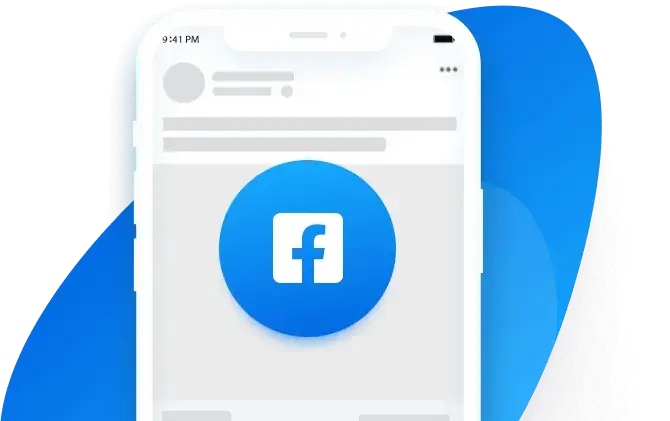













 Συνεχίστε με την Google
Συνεχίστε με την Google