Mais reações levam a mais engajamento e exposição
Main Instagram services
Other Instagram services
Main Tópicos services
Main Facebook services
Other Facebook services
Main TikTok services
Main Twitter services
Other Twitter services
Main YouTube services
Other YouTube services
Main SoundCloud services
Main Spotify services

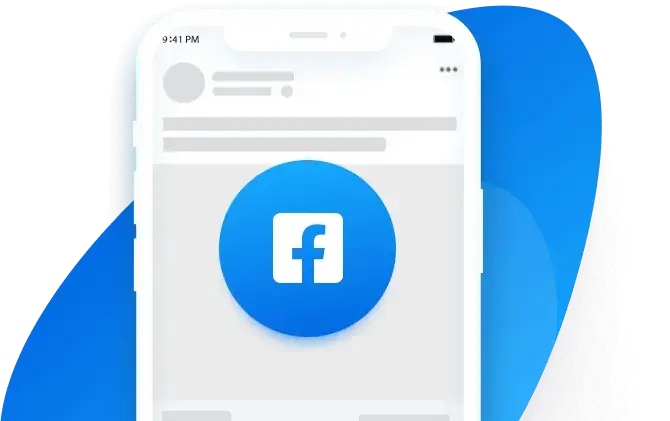













 Continuar com o Google
Continuar com o Google