Więcej reakcji prowadzi do większego zaangażowania i ekspozycji
Main Instagrama services
Other Instagrama services
Main Wątki services
Main Facebook services
Other Facebook services
Main TIK Tok services
Main Świergot services
Other Świergot services
Main SoundCloud services
Main Spotify services

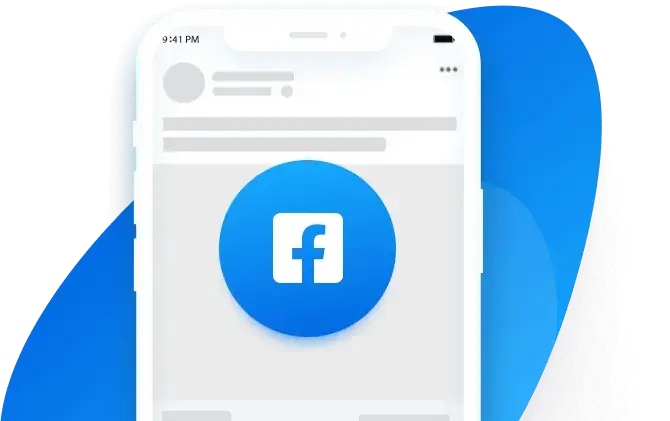













 Kontynuuj z Google
Kontynuuj z Google