Fler reaktioner leder till mer engagemang och exponering
Main Instagram services
Other Instagram services
Main Trådar services
Main Facebook services
Other Facebook services
Main Tick tack services
Main Youtube services
Other Youtube services
Main SoundCloud services
Main Spotify services

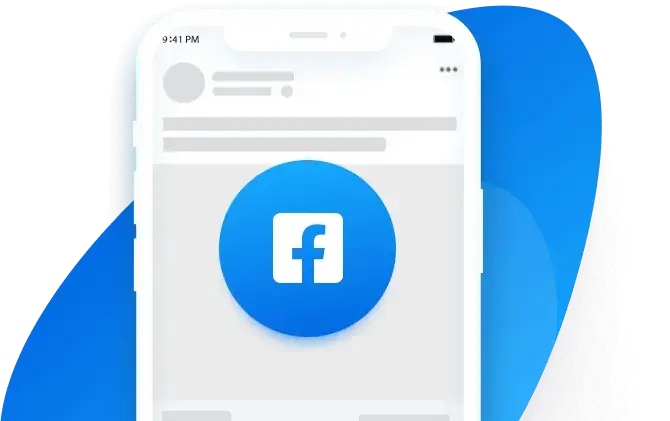













 Fortsätt med Google
Fortsätt med Google